To deploy Windows 10 OS with SCCM, MDT and WDS you need to have .wim image of generic custom Windows 10 OS.
When you decide to deploy generic Windows 10 OS, in the downloaded .iso file, you’ll get install.esd Windows 10 boot image. To enable that boot image for deployment, you have to convert it to install.wim image.
First step is to mount the downloaded .iso image.
After successfull .iso image mount, open PowerShell and navigate to mounted image’s sources folder. (In my case mounted image was assigned letter E). The PowerShell command in my case was: cd E:\sources
Run: DISM /Get-WimInfo /WimFile:install.esd
You’ll get list of images like on this screenshot:
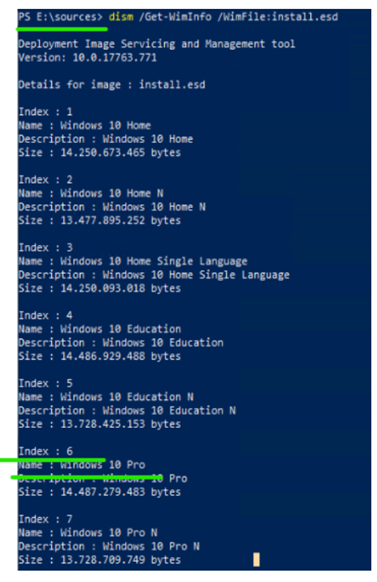
In my case I wanted to deploy Windows 10 Pro. Remember the Index : number of version you want to deploy
Run: DISM/export-image /SourceImageFile:install.esd /SourceIndex:6 /DestinationImageFile:C:\temp\install.wim /Compress:max /CheckIntegrity to start .esd to .wim conversion
Attributes you may or will want to change are:
/SourceIndex – Number depends on Index number of the W10 version you want to deploy
/DestinationImageFile – Path where converted image will be stored and it’s name